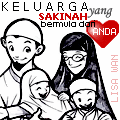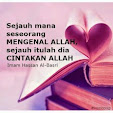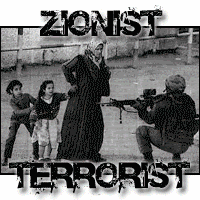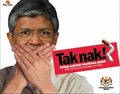The last main part is the turntable. It can rotate in either direction to help cook food more evenly. The oven must not operate without the turntable in place. So, it's important to make sure the microwave oven to have the turntable in place and correct side up when it is in use. Every user is advised not to use it if turntable is chipped or broken. A flat surface makes it easy to clean even when something spills. Here the instruction on how to install the turntable support which are place the support on the oven cavity bottom and then place the turntable on the support. The turntable support is used for stirring and turning redistributes heat evenly to avoid overcooking the outer edges of food. Stir from outside to center. If possible it can turn food over from bottom to top.
Tuesday, October 7, 2008
ENTRY #7 : Product Exhbition
MICROWAVE OVEN
Main Part #3 - Removable Turntable Support
ENTRY #6 : Summarizing How The Gadget Functions
SUMMARY
The conclusion is the housing of the portable media centers had been created to cover up all of the component inside it and the portable media centers then become the most useful device because of it ability in many functions. The portable media centers can handle recorded television programs, movies, home videos, music and digital photos. User also can even connect a portable media center to a television or stereo using the A/V-out jack when portability is not necessary by connect one end of the composite video cable to the A/V out option that is on Portable Media Center, and the other end of the composite video cable to stereo or TV. According to the portable media centers, user can store it in storage hard disk and access nearly all of digital entertainment files on a single, lightweight unit about the size of a paperback novel.
Sunday, October 5, 2008
ENTRY #5 : Describing main / major and minor parts or components
Portable Media Center
Main Part #1 (Housing)The housing is create to cover up all of the component inside it. It has manufactures with 3.5" TFT color LCD display screen which color display plays films at a crisp, clear resolution, and the vivid color display supports secure transfers from Windows Media Player™. It is 290g weight and 5.51" x 3.31" x 1.24" dimensions. The housing is silver and black in color. There are buttons that lets user interface with the device which is a home button displaying the Windows symbol, a return button, power button, and volume controls on top of the right side to conduct the portable media player. Besides, below of the volume control are buttons to control the video player. This also includes with the A/V-out jack that can even connect a portable media center to a television or stereo when portability is not necessary.

Main Part #2 (The A/V-Out Jack)
The second main part is the A/V-Out Jack such as 1 x USB 2.0 USB Interface/Ports, 1 x A/V Out Interface/Ports, 1 x Audio Line Out Interface/Ports, and 1 x DC Power Input Interface/Ports . Its can connect a portable media center to a television or stereo when portability isn't necessary by connect one end of the composite video cable to the A/V out option that is on Portable Media Center, and the other end of the composite video cable to stereo or TV. The device supports both NTSC (United States) and PAL (Europe and Asia) TV output settings. Using the A/V Out Jack connected, user can get the audio and video desired then also can store it in storage hard disk. The portable Iriver PMC140 has digital storage hard disk about 40GB which store up to 160 hours of video or up to 1200 hours of music.

Main Part #3 (Storage Capacity)
Two versions of the iriver Portable Media Center are available. One with a 20 GB and one with a 40 GB hard drive. A portable media center with a 40-GB hard disk can hold up to 160 hours of video, up to 10,000 songs or tens of thousands of digital photographs. Archos currently offers non-Windows portable video player/recorders with similar capabilities to the Windows PMC's, but Archos' players feature up to 100 GB (400 hours of video) of storage. Both models have awide range of features, including TV and headset ports to let users play any content over their TV and/or stereo hi-fi system. In addition, a USB docking station and a handy carrying case are included in the package. It even throws in a remote control unit, effectively upgrading this mobile entertainment marvel to a fully fledge digital audio and video player for home use.

ENTRY #4 : Describing Things - Gadget

How Portable Media Centers Work
In our increasingly mobile society, portability is king. Thanks to easy-to-transport, high-tech products such as cell phones, laptops, personal data assistants and portable MP3 players, many of the tasks that can be accomplished at home on a personal computer can now be done on the road.With portable media centers, you can store and access nearly all of your digital entertainment files on a single, lightweight unit about the size of a paperback novel. They can handle recorded television programs, movies, home videos, music and digital photos. You can even connect a portable media center to a television or stereo using the A/V-out jack when portability isn't necessary.
In this article, you'll learn about the storage capacity and wide array of advanced features available in portable media centers.
Storage Capacity and File Types
Windows Mobile-based portable media centers currently feature 20-GB or 40-GB storage capacities and can store and play not only music and photos, but also video content. A portable media center with a 40-GB hard disk can hold up to 160 hours of video, up to 10,000 songs or tens of thousands of digital photographs. Archos currently offers non-Windows portable video player/recorders with similar capabilities to the Windows PMCs, but Archos' players feature up to 100 GB (400 hours of video) of storage.
File Types
Windows Mobile-based portable media centers support a wide variety of different file types, including the following:
- Microsoft Windows Media Video and Microsoft Photo Story files (.wmv and .asf) at a resolution of 320x240 pixels and a bit rate that is less than 800 kilobytes per second (Kbps)
- Microsoft Windows Media Audio files (.wma)
- MP3 audio files (.mp3)
- JPEG image files (.jpg, .jpeg, .jpe, .jfif)
- Microsoft Recorded TV Show files (.dvr-ms)
- MPEG movie files (.mpeg, .mpg, mpe, .m1v, .mp2v, and .mpeg2)
- Microsoft Windows Video files (.avi)
- Microsoft Windows Audio files (.wav)
URL address = http://electronics.howstuffworks.com/pmc.htm
SUMMARY OF PORTABLE MEDIA CENTERS
The Iriver PMC-140 is one of the latest addition to the mobile-entertainment market. It can used to watch TV shows and movies, listen to music and flip through digital photos. It also usable when all while sitting on an airplane. With a portable media centers, provides user to store and access nearly all of digital files on a single, lightweight unit about the size of a paperback novel. Besides, the portable media centers can handle recorded television programs, movies, home videos, musics and digital photos. It become more interesting which user may also connect it to a television or stereo using the A/V-out jack when portability isn't necessary. It has stylish design with rectangular shape. It currently feature 20-GB or 40-GB storage capacities with a 40-GB hard disk can hold up to 160 hour of video, up to 10,000 songs or tens of thousands of digital photographs.
Subscribe to:
Comments (Atom)